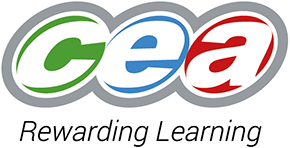E-Moderation for GCE subjects
On this page
Details of the applications used and the process for the mandatory GCE subjects.
AS/A2 Art & Design
- Use the eCandidate Record Sheet application to submit marks;
- Each component will be sampled separately and will be based on the marks submitted;
- Marks to be submitted to CCEA by the date specified on the Calendar of Events/eCRS screen;
- Comments on eCRS are not compulsory, but can be made if the teacher wishes to;
- Sampled candidates to have printed eCRS’s accompanying displayed work;
- Remaining candidates to have printed eCRS’s for the moderator, in rank order;
- A rank order of candidates must be provided for the moderator. This can be reproduced from the eCRS screen by using the sort facility at the Total Mark (Highest to Lowest), or the marks can be copied from the excel mark sheet tab and sorted in rank order;
- Centres are no longer required to produce or retain their own hard copies of record sheets, only a single copy for the moderator as noted above;
- If a candidate is awarded a mark of zero for any criteria the comments box should be completed to indicate if the zero is because:
- Work provided not worth any marks;
- No work has been provided for this criteria for assessment; or
- Teacher is unable to authenticate the work provided.
AS/A2 Biology
- Use the eCandidate Record Sheet application to submit marks;
- Receive sampling details for SBY32/ABY32 Biology via eCRS application upon submission of marks;
- Have hardcopy samples available for collection by CCEA courier on the date specified in the Calendar of Events. NB samples submitted must be labelled with the centre number/candidate number and placed in rank order;
- A title is required for each task/experiment undertaken;
- There is no comment box provided on the eCRS. Any comments should be made in annotation on the work.
A2 Digital Technology
- Use the eCandidate Record Sheet application to submit marks;
- Receive sampling details for ADT21 Digital Technology via eCRS application upon submission of marks;
- Prepare sampled candidates’ work for submission according to the instructions document (link provided below);
- Use eSubmission to upload work for sampled candidates by the date specified in the Calendar of Events;
- Teacher comments on eCRS are only required if the centre feels the need to justify a mark awarded or has an issue they wish to make CCEA aware of. Comment is not compulsory. However, if a candidate is awarded a mark of zero for any criteria the comments box should be completed to indicate if the zero is because:
- Work provided was not worth any marks;
- No work has been provided for this criteria for assessment; or
- The teacher is unable to authenticate the work provided.
A2 English Literature
- Use the eCandidate Record Sheet application to submit marks;
- Receive sampling details for AEL31 English Literature via eCRS application upon submission of marks;
- Use eSubmission to upload work for sampled candidates by the date specified in the Calendar of Events;
- Submission of hardcopy candidate record sheets not required;
- There is no comment box provided on the eCRS. Any comments should be made in annotation on the work;
- Theme, title, names of novels and their year of publication are required.
AS/A2 Environmental Technology
- Use the eCandidate Record Sheet application to submit marks;
- Receive sampling details for SET21/AET21 Environment Technology via eCRS application upon submission of marks;
- Use eSubmission to upload work for sampled candidates by the date specified in the Calendar of Events;
- Comments by the teacher must be completed for sampled candidates;
- If a candidate is awarded a mark of zero for any criteria the comments box should be completed to indicate if the zero is because:
- Work provided not worth any marks;
- No work has been provided for this criteria for assessment; or
- Teacher is unable to authenticate the work provided.
GCE Health & Social Care
- Use the eCandidate Record Sheet application to submit marks;
- Receive sampling details for SHC/AHC Health and Social Care via eCRS application upon submission of marks;
- Have hardcopy samples available for collection by CCEA courier on the date specified in the Calendar of Events. NB samples submitted must be labelled with the centre number/candidate number and placed in rank order;
- There is no comment box provided on the eCRS. Any comments should be made in annotation on the work.
AS/A2 Journalism in the Media and Communications Industry
- Use the eCandidate Record Sheet application to submit marks;
- Receive sampling details for AJR11 Journalism via eCRS application upon submission of marks;
- Have hardcopy samples available for collection by CCEA courier on the date specified in the Calendar of Events. NB samples submitted must be labelled with the centre number/candidate number and placed in rank order;
- Comments on eCRS are not compulsory, but can be made if the teacher wishes to make a point not previously noted in the annotation on the work. If a candidate is awarded a mark of zero for any criteria the comments box should be completed to indicated if the zero is because:
- Work provided not worth any marks;
- No work has been provided for this criteria for assessment; or
- Teacher is unable to authenticate the work provided.
GCE Life & Health Sciences
- Use the eCandidate Record Sheet application to submit marks;
- Receive sampling details for SZ/AZ Life and Health Sciences via eCRS application upon submission of marks;
- A generic sample cover sheet is available on our E-Moderation Forms, User Guides, Login page;
- Submission of hardcopy candidate record sheets is not required but these can be used instead of the cover sheet for the sample of work submitted;
- Have hardcopy samples available for collection by CCEA courier on the date specified in the Calendar of Events. NB samples submitted for moderation must be labelled with the centre number /candidate number and placed in rank order;
- The comments box on the eCandidate Record Sheet can be used by the teacher to communicate to the moderator anything not already covered in the annotation on the work.
GCSE/AS/A2 Moving Image Arts
- Use the eCandidate Record Sheet application to submit marks;
- Receive sampling details for all Moving Image Arts via eCRS application upon submission of marks;
- Have samples available for collection by CCEA courier on the date specified in the Calendar of Events;
- Specific instructions for Moving Image Arts are available in our Moving Image Arts qualification area;
- Teacher comments on eCRS are only required if the centre feels the need to justify a mark awarded, or has an issue they wish to make CCEA aware of. Comment is not compulsory. However, if a candidate is awarded a mark of zero for any criteria the comments box should be completed to indicate if the zero is because:
- Work provided not worth any marks;
- No work has been provided for this criteria for assessment; or
- Teacher is unable to authenticate the work provided.
GCE Music
- Use the eCandidate Record Sheet application to submit marks;
- Receive sampling details for SMU21/SMU22 & AMU21/AMU22 Music via eCRS application upon submission of marks;
- Use eSubmission to upload work for sampled candidates by the date specified in the Calendar of Events;
- If a candidate is awarded a mark of zero for any criteria the comments box should be completed to indicate if the zero is because:
- The work provided is not worth any marks;
- No work has been provided for this criteria for assessment; or
- The teacher is unable to authenticate the work provided.
A2 Nutrition & Food Science
- Use the eCandidate Record Sheet application to submit marks;
- Receive sampling details for ANF21 Food and Nutrition via eCRS application upon submission of marks;
- Have hardcopy samples available for collection by CCEA courier on the date specified in the Calendar of Events. NB samples submitted must be labelled with the centre number/candidate number and placed in rank order;
- A title is required on the eCRS for each candidate;
- Candidates can only achieve Mark Band 4 in a task when they have worked independently;
- There is no comment box provided on the eCRS. Any comments should be made in annotation on work.
AS/A2 Performing Arts
- Use the eCandidate Record Sheet application to submit marks;
- Receive sampling details for SPA11/APA11 Performing Arts via eCRS application upon submission of marks;
- Have hardcopy samples available for collection by CCEA courier on the date specified in the Calendar of Events. NB samples submitted must be labelled with the centre number/candidate number and placed in rank order;
- The chosen discipline is required on each candidate’s eCRS;
- Comments by the teacher must be completed for sampled candidates;
- If a candidate is awarded a mark of zero for any criteria the comments box should be completed to indicate if the zero is because:
- Work provided not worth any marks;
- No work has been provided for this criteria for assessment; or
- Teacher is unable to authenticate the work provided.
AS/A2 Professional Business Services
- Use the eCandidate Record Sheet application to submit marks;
- Receive sampling details for APB31/SPS21/APS31 Professional Business Services via eCRS application upon submission of marks;
- Have hardcopy samples available for collection by CCEA courier on the date specified in the Calendar of Events. NB samples submitted must be labelled with the centre number/candidate number and placed in rank order;
- Comments by the teacher must be completed for sampled candidates;
- If a candidate is awarded a mark of zero for any criteria the comments box should be completed to indicate if the zero is because:
- Work provided not worth any marks;
- No work has been provided for this criteria for assessment; or
- Teacher is unable to authenticate the work provided.
AS/A2 Software Systems
- Use the eCandidate Record Sheet application to submit marks;
- Receive sampling details for SDV21/ADV21 Software Systems via eCRS application upon submission of marks;
- Use eSubmission to upload work for sampled candidates by the date specified in the Calendar of Events;
- Comments by the teacher must be completed for sampled candidates;
- If a candidate is awarded a mark of zero for any criteria the comments box should be completed to indicate if the zero is because:
- Work provided not worth any marks;
- No work has been provided for this criteria for assessment; or
- Teacher is unable to authenticate the work provided.
AS/A2 Sports Science
- Use the eCandidate Record Sheet application to submit marks;
- Receive sampling details for SAL11/AAL11 Sports Science via eCRS application upon submission of marks;
- Have hardcopy samples available for collection by CCEA courier on the date specified in the Calendar of Events. NB samples submitted must be labelled with the centre number/candidate number and placed in rank order;
- Comments by the teacher must be completed for sampled candidates;
- If a candidate is awarded a mark of zero for any criteria the comments box should be completed to indicate if the zero is because:
- Work provided not worth any marks;
- No work has been provided for this criteria for assessment; or
- Teacher is unable to authenticate the work provided.
AS/A2 Technology & Design
AS/A2 Technology & Design (Visit)
- Use the eCandidate Record Sheet application to submit marks;
- Receive sampling details for STE/ATE Technology and Design via eCRS application upon submission of marks;
- Marks to be submitted to CCEA by the date specified on the Calendar of Events/eCRS screen;
- Comments on eCRS are not compulsory, but can be made if the teacher wishes to;
- Sampled candidates to have printed eCRS’s accompanying displayed work;
- Remaining candidates to have printed eCRS’s for the moderator, in rank order;
- Centres are no longer required to produce hard copies of record sheets for retention by the moderator, unless the moderator requests this during the visit;
- If a candidate is awarded a mark of zero for any criteria the comments box should be completed to indicate if the zero is because:
- Work provided not worth any marks;
- No work has been provided for this criteria for assessment; or
- Teacher is unable to authenticate the work provided.