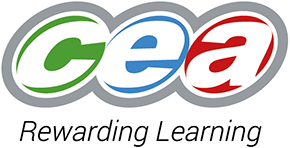Paper Builder
On this page
Paper Builder is a new and free tool designed for teachers to create practice question papers from past papers.
We are currently developing Paper Builder, using Mathematics GCSE questions from 2015–22. This version is in development. Once you have used Paper Builder, please complete the survey to let us know what you think.
You can easily find the questions and topics you need, add them to your paper and export it as a PDF, along with the mark scheme, to use in the classroom. Paper Builder allows you to tailor questions and papers to suit your students’ individual needs.
Here’s a link to the Quick Start Guide to help you through the process of registering, logging in and using the Paper Builder tool.
Paper Builder FAQs
Which qualifications or series can we select questions from?
Currently, only Mathematics GCSE is available for the years 2015 - 2022.
Is there a cost to access Paper Builder?
No, Paper Builder is completely free to use. We want to support teachers and tutors who take CCEA qualifications by giving free access to this tool.
Can students access and use Paper Builder?
No, Paper Builder is currently only available to teachers and tutors teaching CCEA qualifications.
My students are struggling with a specific topic. Can I create a topic-specific paper for them?
Yes, Paper Builder allows you to create topic-specific papers. You can find questions based on an area of study, for example number and the topic Algebraic Expressions for mathematics.
Can I save my question paper to review later?
Yes, once logged in you can create as many papers as you need and they will all be stored in your profile. This is one of the big advantages of this new tool.
Can I re-order the questions once I have created the paper?
Yes, you can re-sort the questions in your paper.
Can I edit the paper once I’ve created it?
Yes, you just need to open the paper from the dashboard and add more questions or remove any you don’t need.
Can I copy a paper to amend it?
Yes, Paper Builder has a copy feature.
How do I obtain the mark scheme for my question paper?
Before exporting your practice paper, you can select in the Paper Options on the right-hand side of the page to download the mark scheme as a PDF.
Once you have collected all the questions you want, tap Save your Paper. A Paper Options list will appear on the right-hand side of the page. Choose the option to download the Mark Scheme.
Will Paper Builder be available for more subjects and levels?
Yes, over time we plan to add more subjects. Initially, we are trialling the new tool with the Mathematics GCSE papers. Once we receive your feedback and make any changes required, we will include more levels and subjects in the Paper Building tool.
We plan to get feedback on this and implement first.
Can I use Paper Builder on my mobile device?
Yes, Paper Builder works on mobile devices such as tablets and smartphones.
What internet browser should I use to access Paper Builder?
Paper Builder is supported by most internet browsers, including Chrome, Internet Explorer, Edge, Mozilla Firefox and Safari.
Can I put my practice papers online to share with other teachers?
All practice papers created in Paper Builder are copyright of CCEA. All rights reserved. The papers are authorised for personal, classroom use only and cannot be re-sold or re-distributed online without prior permission from CCEA.
What is the advantage of taking time to personalise my profile?
Over time, we plan to expand the My CCEA section with information relevant to your interests and subjects. This will ensure you have quick access to the information you need.
I can’t log in.
If you are a C2k user – please check you can log in to your C2k account in MySchools. If you are still having issues, please contact your IT technician or the C2k Helpdesk.
If you are a Non C2k user and you have forgotten your CCEA password, please use the reset password option on the login page. If you don’t receive a reset password link, please check your spam folder. If you still need help, please contact paperbuilder@ccea.org.uk.
If you are a Non C2k user and you do not have a CCEA account, please create one here.
I have feedback on the Paper Builder tool. Who should I send this to?
We encourage and welcome your feedback as we continue to develop and improve the new Paper Builder. Please take the survey or if you have more general comments email paperbuilder@ccea.org.uk. We will respond to you as soon as possible.